Continuous Integration (CI) and Continuous Deployment (CD) for databases is a lot harder than those things are for stateless applications. I still regularly meet teams who are deploying their database by hand because automated CD was too hard. Not coincidentally, those teams also need help from a data engineering consultant.
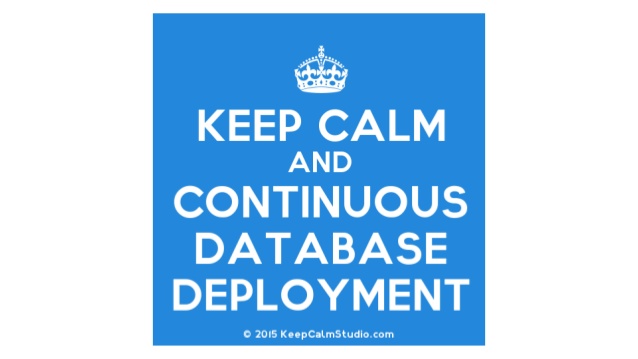
image: Fabrízio Mello CC Attribution License
You can and should build your data structures from source control. This post will show you how to do so with Amazon Web Services’ Codestar, Redshift, and flyway. The goal is for your database structures to be in a known state at all times, and for all upgrades to be one-click.
Prerequisites
VPC
A Virtual Private Cloud (VPC), with private subnets and Network Address Translation (NAT) gateways. I presume that most people already have one of these. If not, the following scripts should help:
IAM permissions
You’ll need codestar, cloud formation, IAM, and redshift permissions.
Steps:
-
Create a Code Commit Repository
There are no special requirements for Code Commit. I used a command line `aws codecommit create-repository cfn-flyway` call.
-
Create the CI/CD pipeline
Next we use a Cloudformation script to create the Code Pipeline and its Code Build step.
--- AWSTemplateFormatVersion: "2010-09-09" Description: Create a flyway CodePipeline for database migrations Parameters: DBMasterUsername: Type: String Description: Name for the DB User Default: pipeline_is_dba DBMasterPassword: Type: String Description: Password for the DB NoEcho: true DBPortNumber: Description: The port number on which the database accepts incoming connections. Type: Number Default: 3306 PipelineBucket: Type: String Description: Name of the S3 bucket to store CodePipeline artifacts. RepoName: Type: String Description: Name of the repo being deployed PrivateSubnet: Type: AWS::EC2::Subnet::Id Description: Subnet for codebuild to access DB VPC: Type: AWS::EC2::VPC::Id Description: Existing VPC in which to deploy Resources: CodePipelineRole: Type: "AWS::IAM::Role" Properties: RoleName: Fn::Sub: CodePipelineRole-${AWS::StackName} AssumeRolePolicyDocument: Version: "2012-10-17" Statement: - Effect: "Allow" Principal: Service: - "codepipeline.amazonaws.com" Action: - "sts:AssumeRole" Path: / Policies: - PolicyName: "CodePipelineNestedCFNAccessPolicy" PolicyDocument: Version: "2012-10-17" Statement: - Effect: "Allow" Action: - "s3:DeleteObject" - "s3:GetObject" - "s3:GetObjectVersion" - "s3:ListBucket" - "s3:PutObject" - "s3:GetBucketPolicy" Resource: - Fn::Sub: arn:aws:s3:::${PipelineBucket} - Fn::Sub: arn:aws:s3:::${PipelineBucket}/* - Effect: "Allow" Action: - "codecommit:ListBranches" - "codecommit:ListRepositories" - "codecommit:BatchGetRepositories" - "codecommit:Get*" - "codecommit:GitPull" - "codecommit:UploadArchive" Resource: - Fn::Sub: arn:aws:codecommit:${AWS::Region}:${AWS::AccountId}:${RepoName} - Effect: "Allow" Action: - "codebuild:StartBuild" - "codebuild:BatchGetBuilds" Resource: - Fn::Sub: arn:aws:codebuild:${AWS::Region}:${AWS::AccountId}:project/FlywayCodebuild - Fn::Sub: arn:aws:codebuild:${AWS::Region}:${AWS::AccountId}:build/FlywayCodebuild:* - Effect: "Allow" Action: - "iam:PassRole" Resource: - Fn::Sub: arn:aws:iam::${AWS::AccountId}:role/CloudFormationRole-${AWS::StackName} CodeBuildRole: Type: "AWS::IAM::Role" Properties: RoleName: Fn::Sub: CodeBuildRole-${AWS::StackName} AssumeRolePolicyDocument: Version: "2012-10-17" Statement: - Effect: "Allow" Principal: Service: - "codebuild.amazonaws.com" Action: - "sts:AssumeRole" Path: /service-role/ Policies: - PolicyName: "CodeBuildAccessPolicy" PolicyDocument: Version: "2012-10-17" Statement: - Sid: CodeCommitReadPermissions Effect: "Allow" Action: - "codecommit:ListBranches" - "codecommit:ListRepositories" - "codecommit:BatchGetRepositories" - "codecommit:Get*" - "codecommit:GitPull" Resource: - Fn::Sub: arn:aws:codecommit:${AWS::Region}:${AWS::AccountId}:${RepoName} - Sid: GeneralReadPermissions Effect: "Allow" Action: - "ec2:Describe*" - "cloudformation:ValidateTemplate" - "iam:Get*" - "iam:List*" - "logs:Describe*" - "logs:Get*" - "tag:Get*" Resource: - "*" - Sid: WriteLogsPermissions Effect: "Allow" Action: - "logs:CreateLogGroup" - "logs:CreateLogStream" - "logs:PutLogEvents" Resource: - "*" - Sid: PipelineBucketPermissions Effect: "Allow" Action: - "s3:PutObject" - "s3:GetObject" - "s3:GetObjectVersion" - "s3:ListBucket" Resource: - Fn::Sub: arn:aws:s3:::codepipeline-${AWS::Region}-* - Fn::Sub: arn:aws:s3:::${PipelineBucket}/* - Fn::Sub: arn:aws:s3:::${PipelineBucket} CodeBuildInVPCPolicy: Type: AWS::IAM::Policy Properties: PolicyName: codebuild-in-vpc PolicyDocument: Version: '2012-10-17' Statement: - Effect: Allow Action: - ec2:CreateNetworkInterface - ec2:DescribeDhcpOptions - ec2:DescribeNetworkInterfaces - ec2:DeleteNetworkInterface - ec2:DescribeSubnets - ec2:DescribeSecurityGroups - ec2:DescribeVpcs Resource: "*" - Effect: Allow Action: - ec2:CreateNetworkInterfacePermission Resource: !Sub arn:aws:ec2:${AWS::Region}:${AWS::AccountId}:network-interface/* Condition: StringEquals: ec2:AuthorizedService: codebuild.amazonaws.com Roles: - !Ref CodeBuildRole DBSecurityGroup: Type: AWS::EC2::SecurityGroup Properties: GroupDescription: Group for DB VpcId: Ref: VPC AccessDBSecurityGroup: Type: AWS::EC2::SecurityGroup Properties: GroupDescription: Allow access to DB VpcId: Ref: VPC ToDBRule: Type: AWS::EC2::SecurityGroupEgress Properties: IpProtocol: tcp FromPort: !Ref DBPortNumber ToPort: !Ref DBPortNumber DestinationSecurityGroupId: Fn::GetAtt: - DBSecurityGroup - GroupId GroupId: Fn::GetAtt: - AccessDBSecurityGroup - GroupId DBListenRule: Type: AWS::EC2::SecurityGroupIngress Properties: IpProtocol: tcp FromPort: !Ref DBPortNumber ToPort: !Ref DBPortNumber SourceSecurityGroupId: Fn::GetAtt: - AccessDBSecurityGroup - GroupId GroupId: Fn::GetAtt: - DBSecurityGroup - GroupId HTTPSSecurityGroup: Type: AWS::EC2::SecurityGroup Properties: GroupDescription: Allow outbound HTTPS, for S3, CodeCommit, etc VpcId: Ref: VPC HTTPSOutRule: Type: AWS::EC2::SecurityGroupEgress Properties: IpProtocol: tcp FromPort: 443 ToPort: 443 CidrIp: 0.0.0.0/0 GroupId: Fn::GetAtt: - HTTPSSecurityGroup - GroupId RedshiftSubnetGroup: Type: 'AWS::Redshift::ClusterSubnetGroup' Properties: Description: My ClusterSubnetGroup SubnetIds: - !Ref PrivateSubnet Redshift: Type: AWS::Redshift::Cluster Properties: ClusterSubnetGroupName: Ref: RedshiftSubnetGroup DBName: "mydb" MasterUsername: Ref: DBMasterUsername MasterUserPassword: Ref: DBMasterPassword NodeType: "dc2.large" ClusterType: "single-node" Port: Ref: DBPortNumber VpcSecurityGroupIds: - !GetAtt DBSecurityGroup.GroupId FlywayCodeBuild: Type: AWS::CodeBuild::Project Properties: Name: FlywayCodebuild Description: build a database ServiceRole: Fn::GetAtt: [CodeBuildRole, Arn] Artifacts: Type: NO_ARTIFACTS Environment: Type: LINUX_CONTAINER ComputeType: BUILD_GENERAL1_SMALL Image: aws/codebuild/nodejs:7.0.0 EnvironmentVariables: - Name: FLYWAY_URL Value: !Join ["", ["jdbc:redshift://", !GetAtt Redshift.Endpoint.Address, ":", !Ref DBPortNumber, "/mydb"]] - Name: FLYWAY_USER Value: !Ref DBMasterUsername - Name: FLYWAY_PASSWORD Value: !Ref DBMasterPassword Source: Location: Fn::Sub: https://git-codecommit.${AWS::Region}.amazonaws.com/v1/repos/${RepoName} Type: CODECOMMIT TimeoutInMinutes: 15 EncryptionKey: Fn::Sub: arn:aws:kms:${AWS::Region}:${AWS::AccountId}:alias/aws/s3 Tags: - Key: Name Value: Fn::Sub: FlywayCFN-${AWS::StackName} VpcConfig: SecurityGroupIds: - !Ref AccessDBSecurityGroup - !Ref HTTPSSecurityGroup Subnets: - !Ref PrivateSubnet VpcId: !Ref VPC DeployPipeline: Type: "AWS::CodePipeline::Pipeline" Properties: Name: Fn::Sub: Flyway-demo-${AWS::StackName} RoleArn: Fn::GetAtt: [CodePipelineRole, Arn] Stages: - Name: CodeCommitStage Actions: - Name: CodeCommitAction ActionTypeId: Category: Source Owner: AWS Version: "1" Provider: CodeCommit OutputArtifacts: - Name: GitOut Configuration: BranchName: master RepositoryName: Ref: RepoName RunOrder: 1 - Name: Deploy Actions: - Name: CodeBuild InputArtifacts: - Name: GitOut ActionTypeId: Category: Build Owner: AWS Version: "1" Provider: CodeBuild Configuration: ProjectName: Ref: FlywayCodeBuild RunOrder: 1 ArtifactStore: Type: S3 Location: Ref: PipelineBucketThere is a lot going on here, but its not too much to understand.
- First IAM roles are created for the Pipeline and Codebuild.
- Then VPC security is configured for redshift.
- Then a redshift cluster is created.
- Then the Code Build project that does the deploys is created.
- And finally a Code Pipeline is created which watches our repository and calls code build on every commit
-
Configure Code Build
Code Build has been left at its defaults, expecting a buildspec.yml file. I use the same YAML most of the time:
--- version: 0.1 phases: install: commands: - echo "Configuring build files" # Allow execute on the files, -v is verbose, -v -v is more verbose - chmod -v -v +x ./*.sh - ./install.sh build: commands: - ./build.shThis script does very little. It delegates the work to `install.sh` and `build.sh` and makes sure that they are executable. Those two shell scripts do the deployment.
#!/bin/bash source ./build.env wget "https://repo1.maven.org/maven2/org/flywaydb/flyway-commandline/${FLYWAY_VERSION}/flyway-commandline-${FLYWAY_VERSION}-linux-x64.tar.gz" tar -xvzf "flyway-commandline-${FLYWAY_VERSION}-linux-x64.tar.gz" wget "https://s3.amazonaws.com/redshift-downloads/drivers/jdbc/${JDBC_VERSION}/RedshiftJDBC42-${JDBC_VERSION}.jar" mv "RedshiftJDBC42-${JDBC_VERSION}.jar" "./flyway-${FLYWAY_VERSION}/drivers/" mv ./sql "./flyway-${FLYWAY_VERSION}/sql/"Install downloads and installs flyway and the redshift JDBC driver. It sources `build.env` for shared configuration:
#!/bin/bash if [ "${BASH_SOURCE[0]}" -ef "$0" ] then echo "Source this script, do not execute it!" exit 1 fi export FLYWAY_VERSION="5.2.4" export JDBC_VERSION="1.2.16.1027"All that is left is to call flyway and let it build the database:
#!/bin/bash source ./build.env ls -R "./flyway-${FLYWAY_VERSION}/" "./flyway-${FLYWAY_VERSION}/flyway" migrate -XThe flyway migrate command does the actual work of creating the database objects. The ls command is for debugging. Its output is written to the Code Build log.
-
Add your database scripts
So far we’re migrating no content. We need to create a `sql` folder, and start putting flyway compatibly named SQL scripts into it, for example:
CREATE TABLE first_table (id int primary key ,name varchar(100) );
And now you’re done. You have a record of what changed, when, why, and by whom. You can build a correct database from scratch, reliably and with almost no effort. When you’re comfortable, take away everyone’s DDL permissions on the database. And bask in the resulting calm and productivity.
Wait! What happens when something goes wrong?
I often hear that people believe that they need permission to type untested commands into production in order to resolve incidents. Typically in an untraceable way. I phrased it differently when I had this permission, but typing untested commands into production is what we’re talking about here. And I’ve never met a database that I didn’t configure where DDL commands were being logged in a way that the auditors can be confident that the log is complete. We don’t typically type untested commands into production because we need to test, because the source control commit message provides the motivation for change, and because we require a reliable audit log. Right?
As for how incidents are fixed, they are fixed the same way that everything else happens. The “ALTER DATABASE SET smoke=back_in” commands that are desperately needed to resolve incidents are committed into source control and deployed by the pipeline. With a test case that demonstrates if they worked or not.
Be the first to comment.